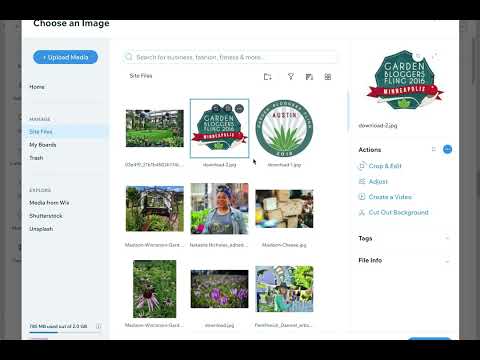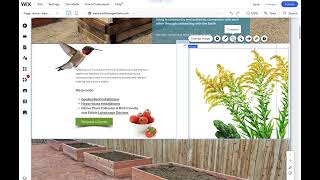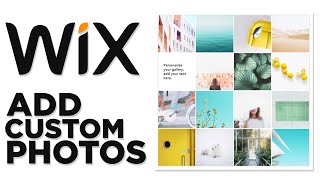Published On Jun 16, 2023
Some issues I'm running into with client Wix websites.
One of my clients just accidentally deleted a whole bunch of images in their Media Library for their website to make room to upload more images, and unfortunately now the website has missing images everywhere, so I'm having to go through and try to re-upload the images and replace them. I really wish that WIx had a warning or something that prevented images that are used on the pages to be deleted.
WIX FEATURE REQUEST RECOMMENDATIONS:
Wix, is there a way that the Media Library will notify or not allow for used images on the website to be deleted? And the following media library file sorting features would be ideal:
FILE SIZE SORTING / VIEW
Can you add file size sorting abilities, and show the file size next to each file to the List View in the media library? This will help us to better streamline client image libraries to keep storage size down. Being able to view all the file sizes and sorting by file size should be standard feature.
REPLACE IMAGES / OPTIMIZE IMAGE ABILITY
Additionally, the ability to replace images if desired (or somehow optimize them) without having to delete and upload the new version and then manually insert new images on pages would be ideal (basically, the ability to replace an image or video file with a smaller version in the media library so it retains the same filename and changes on any page it is used on..)
USED VS. UNUSED IMAGES
It would also be hugely helpful to be able to see what images are used vs. unused. Or, at least a warning if you try to delete a used image?
SHOW IMAGE FILENAME IN WIX
Wix doesn’t tell you WHICH image is being used (as a background or image on the page) so it’s incredibly hard to find in the library so that we can go through and optimize and replace any images that are larger than they need to be.
Thanks for always improving Wix!