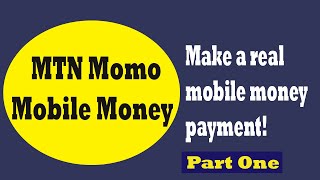Published On Feb 2, 2023
In this video tutorial, I show you how to add a payment gateway to your website or online store.
***** 😎 • How to Create Flutterwave Account for...
🤖🤖🤖
Get Affordable DOMAIN and HOSTING FOR YOUR WEBSITE
------------------------------------------------------------------------------------------------
98% off .COM DOMAINS
namecheap.pxf.io/anGAaR
70% off SHARED HOSTING
namecheap.pxf.io/anGAaR
-------------------------------------------------------------------------------------------------
To add Paystack as a mobile money payment gateway to your e-commerce store, follow these steps:
1. Sign up for a Paystack account: Go to the Paystack website (https://paystack.com) and sign up for a merchant account. This will allow you to receive payments from customers using mobile money and other payment options.
2. Integrate Paystack with your store: You can integrate Paystack with your e-commerce store using the Paystack API or plugins for popular e-commerce platforms like WooCommerce or Shopify.
3. Test the integration: After integrating Paystack with your store, test the integration by making a dummy payment to ensure everything is working properly.
4. Launch your store: Once you have successfully tested the integration, you can launch your e-commerce store and start accepting mobile money payments from customers using Paystack.
Note: Before launching, be sure to familiarize yourself with Paystack's pricing, security features, and other details to ensure that it's the right payment gateway for your business needs.
Need any Tech service?
Check Tech Service Gigs on Fiverr Freelancer Platform
https://www.fiverr.com/flynndarko
🔔 Subscribe to my YouTube channel
https://www.youtube.com/channel/UC0NR...
INSTAGRAM
/ ywdarko
LINKEDIN
/ flynn-dar. .
TWITTER
/ ywdarko
#paymentgateway #mtnmomo #mobilemoney #ecommerce #online